问题描述:
在命令行中使用vim,或VSCode中安装了vim插件并启用vim模式后,随时可能输入中文和英文。当在vim的插入模式下输入中文后,立即使用ESC切换为命令模式后,因为还是中文输入法状态,所以vim是接收不到命令的,需要首先将输入法切换为英文。
期望结果:
插入模式下可以随意输入中英文,然后使用ESC进入命令模式后,自动切换为英文输入法,命令模式直接可用,再进入插入模式时,自动切换为上一次的输入法。
确定英文输入法 Link to heading
首先确定自己使用的英文输入法(中文输入法随意),macOS下建议使用默认的U.S.,如下图所示:
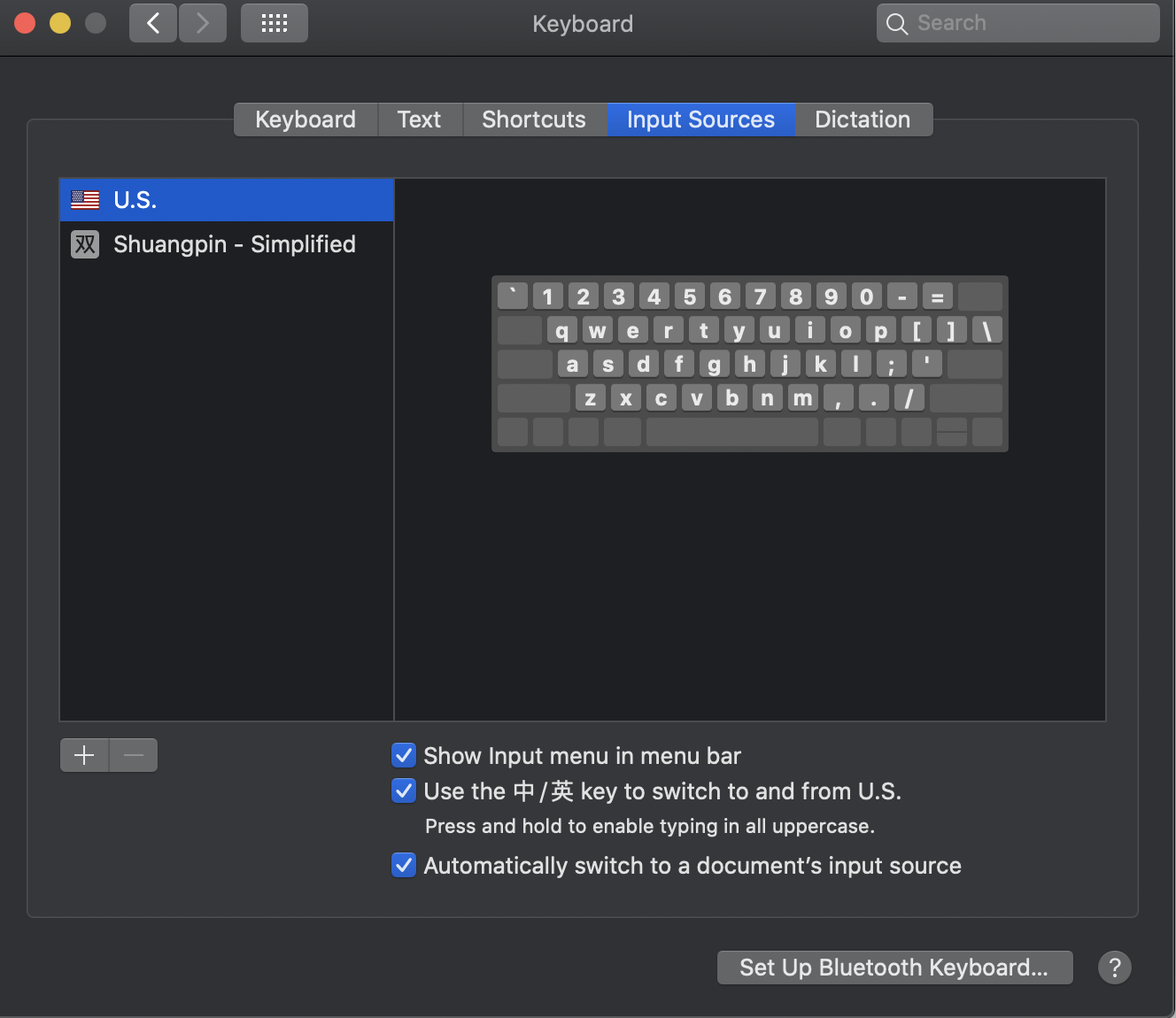
VSCode Vim中如何解决 Link to heading
首先需要安装im-select,参考最新的安装文档,如在macOS系统下,通过以下命令安装:
curl -Ls https://raw.githubusercontent.com/daipeihust/im-select/master/install_mac.sh | sh
获取当前输入法的ID,如果英文输入法为U.S.,则ID应该为com.apple.keylayout.US:
➜ ~ im-select
com.apple.keylayout.US
然后在VSCode的settings.json(通过 Open Settings (JSON) 命令可以直接打开)中添加如下配置:
"vim.autoSwitchInputMethod.enable": true,
"vim.autoSwitchInputMethod.defaultIM": "com.apple.keylayout.US",
"vim.autoSwitchInputMethod.obtainIMCmd": "/usr/local/bin/im-select",
"vim.autoSwitchInputMethod.switchIMCmd": "/usr/local/bin/im-select {im}"
测试下,应该可以了。
iTerm2 Vim中如何解决 Link to heading
通过SmartIM解决,先参考官方文档安装,如通过Vundle安装:
- 在
~/.vimrc中添加配置:Plugin 'ybian/smartim' - 打开vim,执行命令:
:PluginInstall
相关的.vimrc参考:
set nocompatible " be iMproved, required
filetype off " required
" set the runtime path to include Vundle and initialize
set rtp+=~/.vim/bundle/Vundle.vim
call vundle#begin()
" alternatively, pass a path where Vundle should install plugins
"call vundle#begin('~/some/path/here')
" Keep Plugin commands between vundle#begin/end.
" let Vundle manage Vundle, required
Plugin 'VundleVim/Vundle.vim'
" smartim to swith input method automatically
Plugin 'ybian/smartim'
" All of your Plugins must be added before the following line
call vundle#end() " required
filetype plugin indent on " required
" To ignore plugin indent changes, instead use:
"filetype plugin on
"
" Brief help
" :PluginList - lists configured plugins
" :PluginInstall - installs plugins; append `!` to update or just :PluginUpdate
" :PluginSearch foo - searches for foo; append `!` to refresh local cache
" :PluginClean - confirms removal of unused plugins; append `!` to auto-approve removal
"
" see :h vundle for more details or wiki for FAQ
" Put your non-Plugin stuff after this line
SmartIM假设默认的英文输入法为U.S.(即com.apple.keylayout.US),如果是其它英文输入法,则在.vimrc中需要添加如下配置:
let g:smartim_default = '<your_default_keyboard_id>'
参考: